티스토리 뷰
1. node.js 설치
버전 : 16.13.0 LTS
2. VSCode 설치
3. VSCode 실행 및 터미널 열기
View > Terminal

4. 다음 경로에서 npx create-react-app frontend 실행
D:\workspace\nutrient\src\main> npx create-react-app frontend
5. 새로 만든 프로젝트 열기
File > Open Folder > frontend 경로 선택
6. 터미널을 열어 npm start 실행
D:\workspace\nutrient\src\main\frontend> npm start-> http://localhost:3000/ 페이지가 열림
7. npm install 실행
D:\workspace\nutrient\src\main\frontend> npm install
8. npm run-script build 실행
D:\workspace\nutrient\src\main\frontend> npm run-script buildfrontend/build 폴더 생성
9. npm run eject 실행
실행하기 전에 다음 링크를 참고해 git에 모든 데이터 push
[React - Spring boot] 8. git 연결
PS D:\workspace\nutrient\src\main\frontend> npm run ejectfrontend/config 폴더 생성
10. frontend/config/paths.js > module.exports 수정
appBuild: resolveApp(buildPath) --> appBuild: resolveApp('build/static')
module.exports = {
dotenv: resolveApp('.env'),
appPath: resolveApp('.'),
appBuild: resolveApp('build/static'),
appPublic: resolveApp('public'),
appHtml: resolveApp('public/index.html'),
appIndexJs: resolveModule(resolveApp, 'src/index'),
appPackageJson: resolveApp('package.json'),
appSrc: resolveApp('src'),
appTsConfig: resolveApp('tsconfig.json'),
appJsConfig: resolveApp('jsconfig.json'),
yarnLockFile: resolveApp('yarn.lock'),
testsSetup: resolveModule(resolveApp, 'src/setupTests'),
proxySetup: resolveApp('src/setupProxy.js'),
appNodeModules: resolveApp('node_modules'),
swSrc: resolveModule(resolveApp, 'src/service-worker'),
publicUrlOrPath,
};
11. frontend/build 하위 데이터삭제
12. package.json proxy 설정
"proxy": "http://localhost:8088"

13. spring > build.gradle 수정후 빌드
react 연동시작 ~ react 연동 끝 부분 추가
//querydsl 추가
buildscript {
dependencies {
classpath("gradle.plugin.com.ewerk.gradle.plugins:querydsl-plugin:1.0.10")
}
}
plugins {
id 'org.springframework.boot' version '2.6.0'
id 'io.spring.dependency-management' version '1.0.11.RELEASE'
id 'java'
}
group = 'mandykr'
version = '0.0.1-SNAPSHOT'
sourceCompatibility = '11'
//querydsl 추가
apply plugin: "com.ewerk.gradle.plugins.querydsl"
configurations {
compileOnly {
extendsFrom annotationProcessor
}
}
repositories {
mavenCentral()
}
dependencies {
implementation 'org.springframework.boot:spring-boot-starter-data-jpa'
implementation 'org.springframework.boot:spring-boot-starter-security'
implementation 'org.springframework.boot:spring-boot-starter-validation'
implementation 'org.springframework.boot:spring-boot-starter-thymeleaf'
implementation 'org.springframework.boot:spring-boot-starter-web'
implementation 'org.thymeleaf.extras:thymeleaf-extras-springsecurity5'
// jpa binding parameter log 확인
implementation("com.github.gavlyukovskiy:p6spy-spring-boot-starter:1.7.1")
// html 컴파일로 thymeleaf 변경 반영
runtimeOnly 'org.springframework.boot:spring-boot-devtools'
compileOnly 'org.projectlombok:lombok'
runtimeOnly 'com.h2database:h2'
annotationProcessor 'org.projectlombok:lombok'
testImplementation 'org.springframework.boot:spring-boot-starter-test'
testImplementation 'org.springframework.security:spring-security-test'
//querydsl 추가
implementation 'com.querydsl:querydsl-jpa'
implementation 'com.querydsl:querydsl-apt'
//querydsl 추가 끝
}
// react 연동 시작
def webappDir = "$projectDir/src/main/frontend"
sourceSets {
main {
resources {
srcDirs = ["$webappDir/build", "$projectDir/src/main/resources"]
}
}
}
processResources {
dependsOn "buildReact"
}
task buildReact(type: Exec) {
dependsOn "installReact"
workingDir "$webappDir"
inputs.dir "$webappDir"
group = BasePlugin.BUILD_GROUP
if (System.getProperty('os.name').toLowerCase(Locale.ROOT).contains('windows')) {
commandLine "npm.cmd", "run-script", "build"
} else {
commandLine "npm", "run-script", "build"
}
}
task installReact(type: Exec) {
workingDir "$webappDir"
inputs.dir "$webappDir"
group = BasePlugin.BUILD_GROUP
if (System.getProperty('os.name').toLowerCase(Locale.ROOT).contains('windows')) {
commandLine "npm.cmd", "audit", "fix"
commandLine 'npm.cmd', 'install'
} else {
commandLine "npm", "audit", "fix"
commandLine 'npm', 'install'
}
}
// react 연동 끝
test {
useJUnitPlatform()
}
//querydsl 추가
def querydslDir = "$buildDir/generated/querydsl"
querydsl {
library = "com.querydsl:querydsl-apt"
jpa = true
querydslSourcesDir = querydslDir
}
sourceSets {
main {
java {
srcDirs = ['src/main/java', querydslDir]
}
}
}
compileQuerydsl{
options.annotationProcessorPath = configurations.querydsl
}
configurations {
querydsl.extendsFrom compileClasspath
}
//querydsl 추가 끝
14. spring boot 실행하고 8088 포트로 접속
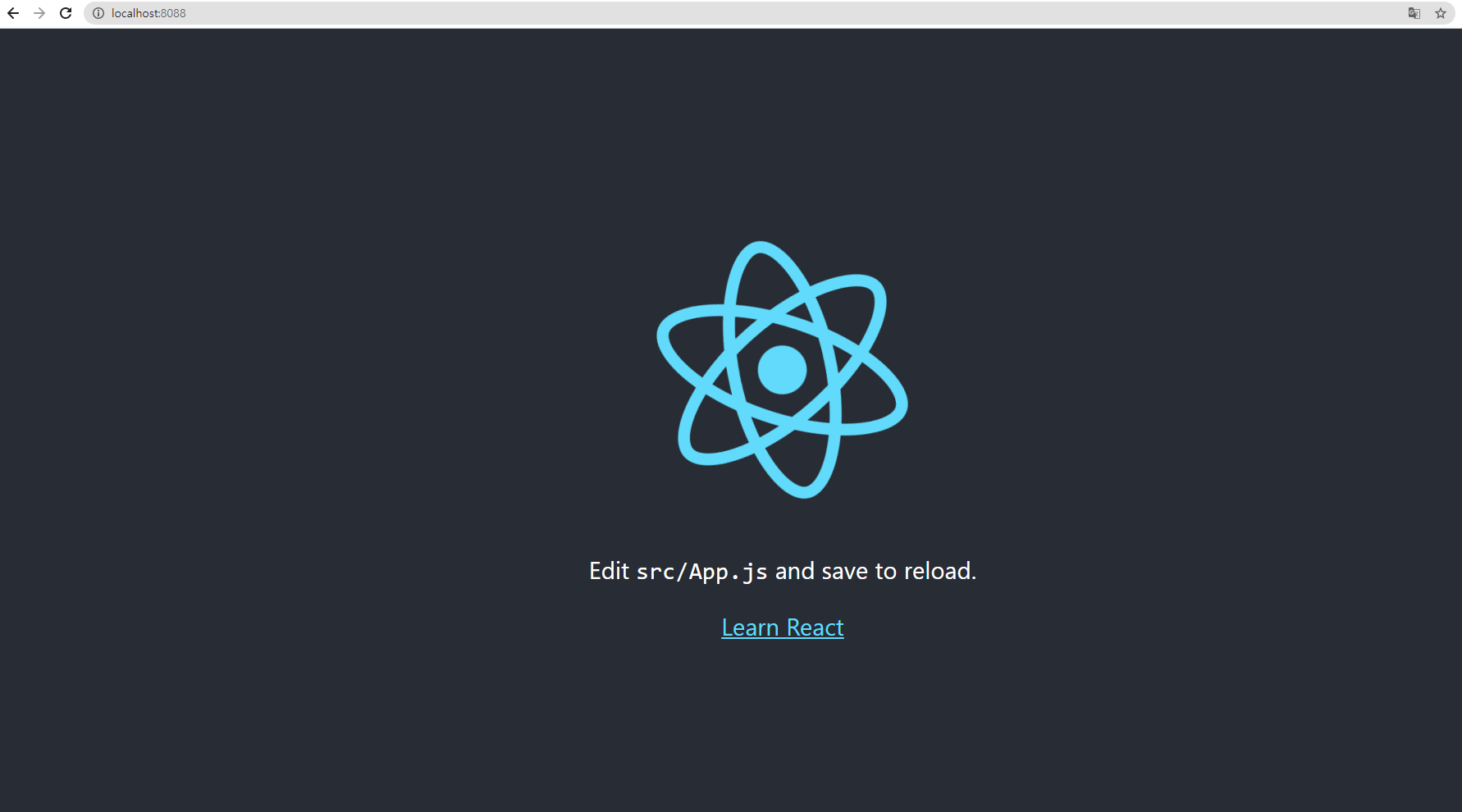
15. VSCode에서 3000 포트로 개발시 backend 데이터를 가져오도록 설정
http://localhost:3000 로 요청할 때 자원을 공유하도록 CORS 설정
package mandykr.nutrient.config;
import org.springframework.context.annotation.Configuration;
import org.springframework.web.servlet.config.annotation.CorsRegistry;
import org.springframework.web.servlet.config.annotation.WebMvcConfigurer;
@Configuration
public class WebConfig implements WebMvcConfigurer {
@Override
public void addCorsMappings(CorsRegistry registry) {
registry.addMapping("/**")
.allowedOrigins("http://localhost:3000");
}
}728x90
'Spring Boot > 환경설정' 카테고리의 다른 글
| [Spring Boot#환경설정] 8. git 연결 (0) | 2021.11.24 |
|---|---|
| [Spring Boot#환경설정] 6. Querydsl 설정 (0) | 2021.11.24 |
| [Spring Boot#환경설정] 5. Spring Data JPA로 변경 (0) | 2021.11.24 |
| [Spring Boot#환경설정] 4. JPA 설정 (0) | 2021.11.23 |
| [Spring Boot#환경설정] 3. Thymeleaf (view) 설정 (0) | 2021.11.23 |
공지사항
최근에 올라온 글
최근에 달린 댓글
- Total
- Today
- Yesterday
링크
TAG
- 스프링 카프카 컨슈머
- 폴링 발행기 패턴
- 트랜잭셔널 아웃박스 패턴
- 육각형 아키텍처
- mockito
- Spring Boot
- 클린코드
- Spring Data JPA
- 스프링 예외 추상화
- Ubiquitous Language
- http
- 학습 테스트
- java8
- 이벤트 스토밍
- MySQL
- kafka
- JPA
- Spring
- clean code
- 계층형 아키텍처
- Git
- HTTP 헤더
- 도메인 모델링
- Stream
- spring rest docs
- named query
- ATDD
- H2
- TDD
- 마이크로서비스 패턴
| 일 | 월 | 화 | 수 | 목 | 금 | 토 |
|---|---|---|---|---|---|---|
| 1 | 2 | 3 | 4 | 5 | 6 | 7 |
| 8 | 9 | 10 | 11 | 12 | 13 | 14 |
| 15 | 16 | 17 | 18 | 19 | 20 | 21 |
| 22 | 23 | 24 | 25 | 26 | 27 | 28 |
글 보관함
