티스토리 뷰
추가)
진행하다가 frontend 디렉토리가 push 되지 않고 별도 .git 폴더를 갖고 있어서 다음 링크를 참고함
https://zzang9ha.tistory.com/346
1) .git 삭제

2) 스테이지 파일 제거

3) add, commit, push



1. github repository 생성
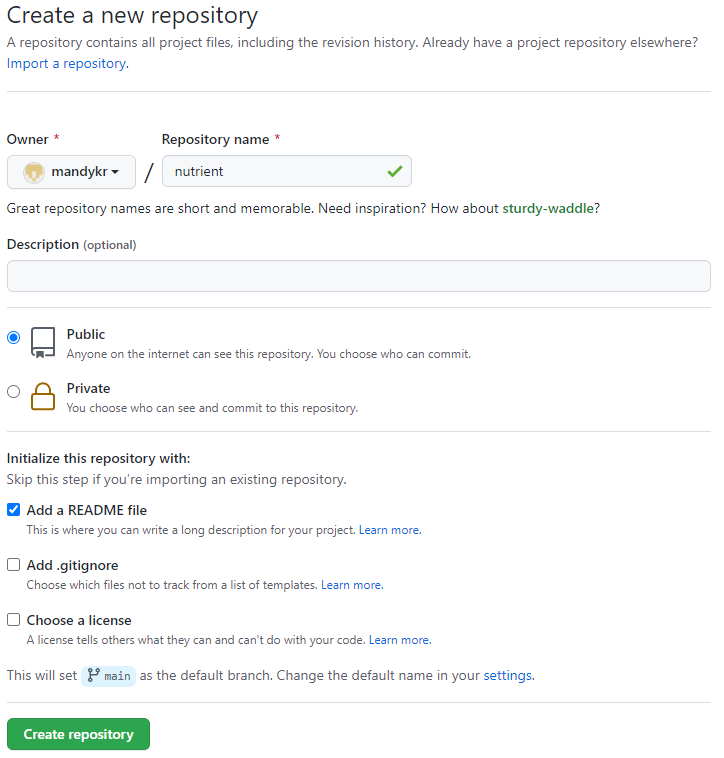
2. git bash 실행
3. git 버전 업데이트

4. default branch를 main으로 변경
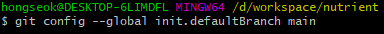
5. 프로젝트 경로에서 git init
로컬 저장소 생성

6. git status
파일들의 로컬저장소 add 상태확인

7. git add
로컬 저장소로 add

8. git commit -m "[commit 메시지]"

9. git remote add origin [repository 주소]

10. git remote -v
로컬과 원격 저장소 연결

11. git fetch origin main

12. git push -u origin main
commit 한 파일 원격 저장소로 push
충돌이 생겨 강제 push 함
git push -u origin +main

13. github 확인
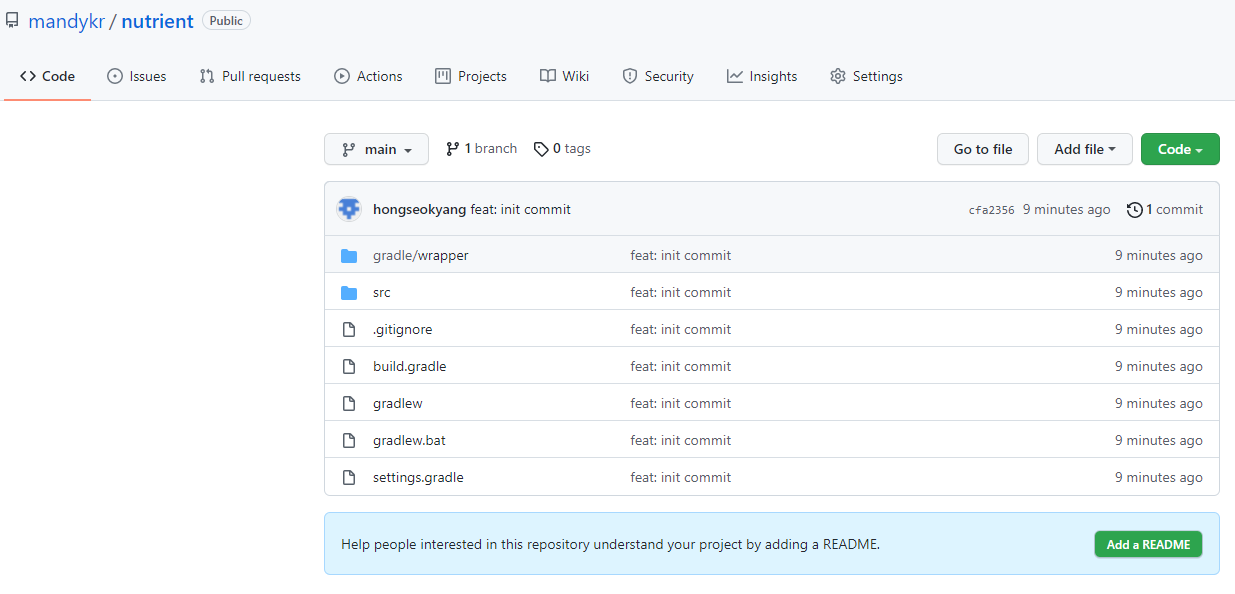
14. git config 계정정보 변경
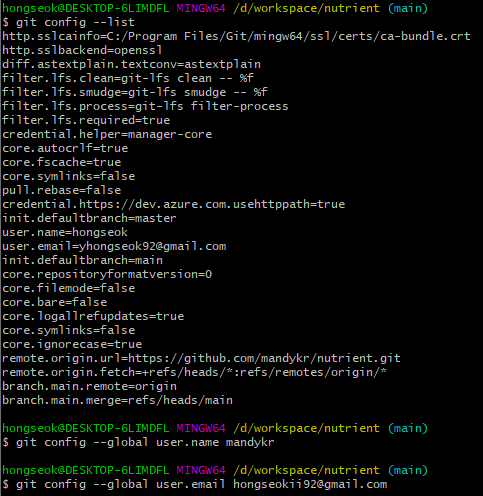
728x90
'Spring Boot > 환경설정' 카테고리의 다른 글
| [Spring Boot#환경설정] 7. React 연동 (0) | 2021.11.24 |
|---|---|
| [Spring Boot#환경설정] 6. Querydsl 설정 (0) | 2021.11.24 |
| [Spring Boot#환경설정] 5. Spring Data JPA로 변경 (0) | 2021.11.24 |
| [Spring Boot#환경설정] 4. JPA 설정 (0) | 2021.11.23 |
| [Spring Boot#환경설정] 3. Thymeleaf (view) 설정 (0) | 2021.11.23 |
공지사항
최근에 올라온 글
최근에 달린 댓글
- Total
- Today
- Yesterday
링크
TAG
- http
- mockito
- named query
- Spring Boot
- JPA
- Stream
- 마이크로서비스 패턴
- Git
- 계층형 아키텍처
- 육각형 아키텍처
- Spring Data JPA
- ATDD
- 도메인 모델링
- 클린코드
- Ubiquitous Language
- H2
- MySQL
- HTTP 헤더
- 폴링 발행기 패턴
- Spring
- java8
- TDD
- 스프링 카프카 컨슈머
- 스프링 예외 추상화
- 이벤트 스토밍
- kafka
- spring rest docs
- 트랜잭셔널 아웃박스 패턴
- clean code
- 학습 테스트
| 일 | 월 | 화 | 수 | 목 | 금 | 토 |
|---|---|---|---|---|---|---|
| 1 | 2 | 3 | 4 | 5 | 6 | 7 |
| 8 | 9 | 10 | 11 | 12 | 13 | 14 |
| 15 | 16 | 17 | 18 | 19 | 20 | 21 |
| 22 | 23 | 24 | 25 | 26 | 27 | 28 |
글 보관함
